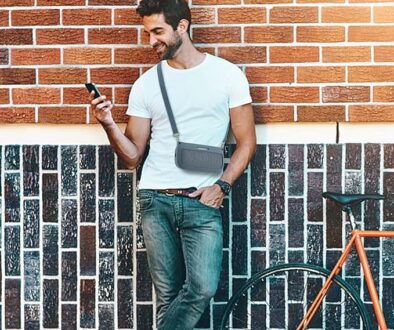Eufy RoboVac 30C Robot Vacuum: Long term review
What is it like living with the Eufy RoboVac 30C? Follow our long term review. After two months of living with the robot vacuum, we couldn’t be happier bar a few niggles. Find out what we like about the vacuum and what could be better.
Don’t get us wrong, there are many good things about the robot vacuum, for starters, the price. Even with all the advanced features like WiFi connectivity, app support and Amazon Alexa and Google Assistant compatible for hands-free cleaning, it is still more affordable that its competitors.
The Eufy BoostIQ RoboVac 30C is by far our favourite and still affordable robot vacuum that supports Alexa and Google Assistant.

Euvy RoboVac 30C Robot Vacuum with BoostIQ Technology
The Eufy RoboVac 30C is one of the company’s best selling models. It is also one that packs the most features. Compared to the equally popular RoboVac 11S from the company, it packs more suction at 1500Pa compared to 1300Pa even though both devices share the same chassis.
The similarities end with the look. The RoboVac 30C is not only more powerful but offers the following conveniences:
- It is more powerful with 1500Pa suction power
- It connects to WiFi and works with the EufyHome app to let you remotely control the vacuum from anywhere. Manually start a cleaning session from work or when you are out shopping.
- Scheduling is easy via the app. Competitors may use a digital infrared remove with timer function much like the air conditioners remote to schedule cleaning times.
- With the app, simply add the desired start time for every day of the week and the RoboVac will leave its charging station at the scheduled time, start cleaning and return to its charging station after about 100 minutes.
- Complete with BoostIQ technology that automatically increases suction power when it detects extra dust and debris. This offers better cleaning action with extra vacuuming strength when required.
- Automatically recharges when battery is low. When the unit detects that battery level is low, it automatically returns to the charging base.

Eufy BoostIQ RoboVac 30C on Amazon
With an hour and forty minutes of cleaning time, this is enough to clean any standard home completely with a single charge. To charge it back up at the charging bay, it takes around 5-6 hours to fully charge.
Cleaning Performance
Like most robot vacuums, the RoboVac 30C features a triple cleaning action. The two counter rotating side brushes sweeps dust, debris and hair under the unit. A third rolling brush measuring 14.5 cm wide sits underneath the unit and together with the strong 1500Pa suction vacuum, sucks up all the dust and debris into its dust bin.
From experience, the robot vacuum works pretty well. It is so efficient that it picks up all matters of dirt, dust and hair even when the vacuum cleaner is set to clean on a daily basis. For a household of two adults, a child and a pet, it manages to fill up the dust box up to around a full on each clean.
It also uses a triple-filter system between the suction fan and the dust box. This stops dust from clogging up the fan. A dual-layer filter and one high performance filter sits in front of the fan in a separate section within the dust box. A separate hatch lets you access and easily removed, cleaned and replaced these filters to keep suction power optimal.
To ensure that the robot vacuum continues to perform optimally, we clean the dust box with a smaller vacuum. Yes, like Monica in friends, we literally used a small handheld vacuum to clean the dust box and filters. This is performed also on a daily basis after the robot does its round given how effective the robot vacuum has been.

Robot Vacuum Cleaning and Maintenance Routine
Here is what we do at the end of each cleaning session:
- Empty the dust box’s content into the bin
- Clean the dust box and filters with a handheld vacuum
- Take out the side brushes and remove any tangled hair and lint
- Take out the rolling brush and remote any tangled hair and lint. A hair cutting tool is included but we simply pull out the hair.
- Use the handheld vacuum with a brush attachment and clean both the top and bottom surfaces of the robot vacuum, you will be surprised how fast dust accumulates on the surface.
- Replace the side and roller brushes as well as the dust box
- Use the handheld vacuum to clean the drop sensors and the front bumper. There are altogether 9 anti-collision infrared sensors, keep them clean.
- If necessary use a damp cloth to wipe the sensors clean.
These may seem like a chore but trust me, cleaning the robot vacuum beats cleaning the whole house everyday anytime.
What Could Be Better
Unlike more expensive smart robot vacuums, the RoboVac 30C vacuum doesn’t scan and map the area before vacuuming. It simply goes about randomly, using different cleaning methods such as edge cleaning and spot cleaning to clean the floor. It will get the place clean and eventually cover all the different rooms, just not as sleek.
Even with all those collision sensors to help avoid collision, it still bumps into chair legs and corners. It will avoid walls and doors pretty well. It will even avoid big table legs but will bump into furniture and sofa with really short legs and skinny legs. It’s just something we have to make do.
The RoboVac 30C has drop sensors to stop it from falling down stairs and off the ledges, although for our own peace of mind we still use the Boundary Strip. Two rolls of boundary strips are included up to 13 feet long. Use it to ensure that RoboVac only cleans the areas you want. We use ours to stop it from going near the fire place or the stairs. You may use it to stop the robot vacuum from going near kids play area or the pets feeding place.
Since having the RoboVac, we have received notification from the app to clean the drop sensors. Putting this into our cleaning and maintenance routine above helps ensure that the drop sensors are clean. Imagine the horror of having your robot tumble down the stairs, we don’t want to take that chance.
Other notifications we have seen include low battery power as the unit could not go back to the charging base. On this occasion, we moved it upstairs to clean the bedrooms and was out. When it ran out of juice, it roamed around a bit to look for the charger and finally gave up. We also received the “Bumper is stuck…” message, see screenshot. This is more to do with being stuck in a corner or between two legs with the from bumper depressed.
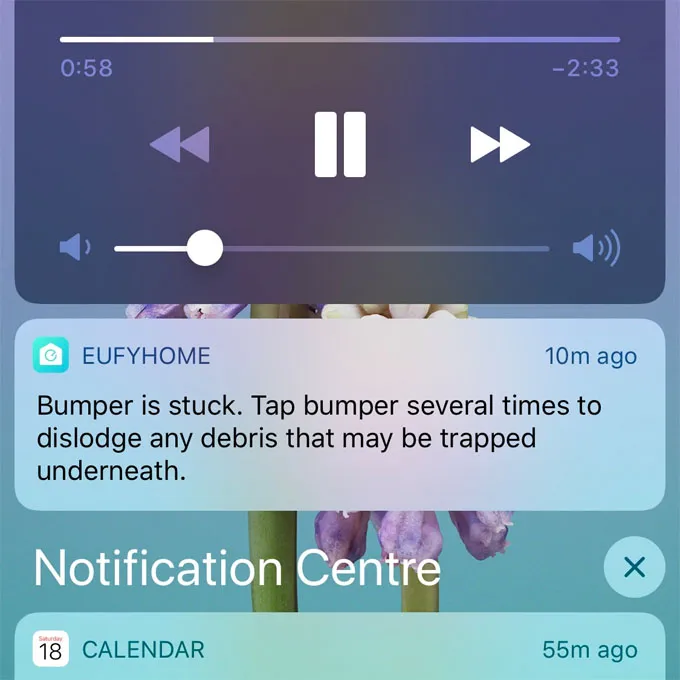
The dust box may be big at 600mL, but given how effective and powerful the suction is and also how close it is to the floor, it fills up pretty quickly. This means it needs emptying very regularly. It’s not a bad thing, given how easy it is to remove and replace the dust box. It just slots in place like a cassette.
If you have trailing wires, the unit’s wheel can get caught on the wire, trapping it. Be sure to remove all wires from the floor. Our RoboVac 30C was caught on a wire once. One of its wheel was sat rubbing on the wire for so long it left black marks on the cord.
When cleaning near windows, during the day, we found that direct sunlight can cause the sensors to go haywire. The robot will move back and forward when the sun light hits its sensors at a certain angle. If need be, close the curtains to avoid the sun from coming through.
With the large wheels, the RoboVac 30C is capable of overcoming short thresholds up to 0.63 inch high. This is to allow it to roll over carpets or climb over door ledges. We have foldable tables with scissor type legs that are linked at the top and bottom. The robot managed to climb through the first set of legs and got stuck under the table. Luckily we were notified about this through the app and quickly responded.

We mentioned that dust collect on the surfaces both bottom and top as well as on the sensors and the front bumper, basically all over the unit. As the unit is black, it makes it more visible. When this happens, it just means that its time to clean your robot. The top of the unit is covered in tough durable glass
Voice Command Demo
Watch the voice command demonstration video we have prepared to show how easy it is to control the RoboVac.
<iframe width=”560″ height=”315″ src=”https://www.youtube.com/embed/L2HSEM8GHWA” frameborder=”0″ allow=”accelerometer; autoplay; encrypted-media; gyroscope; picture-in-picture” allowfullscreen></iframe>
The voice command is also quite specific. Only control the RoboVac with Amazon Alexa after adding the skills by searching for EufyHome – RoboVac. Once setup is ready and the skill is enabled, login with your EufyHome account. For each command you will need to use the keyword RoboVac e.g.
- Alexa, ask RoboVac to start cleaning
- Alexa, ask RoboVac to stop cleaning
- Alexa, ask RoboVac to go home (or to go back to charging base)
- Alexa, ask RoboVac to find my robot
If you have Google Assistant, use the commands below instead
- Ok Google, ask RoboVac to start cleaning
- Ok Google, ask RoboVac to stop cleaning
- Ok Google, ask roboVac to go home
- Ok Google, ask roboVac to find my robot

Watch Our Unboxing Video
Watch our unboxing video and check out what you get with the robot vacuum.
<iframe width=”560″ height=”315″ src=”https://www.youtube.com/embed/az29aIIt1pk” frameborder=”0″ allow=”accelerometer; autoplay; encrypted-media; gyroscope; picture-in-picture” allowfullscreen></iframe>
Specifications
- Suction: 1500 Pa
- Cleaning Time: up to 100 minutes
- Charging Time: 300-360 minutes
- Dust Collector Capacity: 0.6L (600ml)
- Height: 2.85-inch (7.3cm)
- Suitable for hard floor to medium-pile carpets
- Boundary tape included 13ft
- App controls other EufyHome gadgets such as power switches and lights.
- Alexa and Google Assistant support