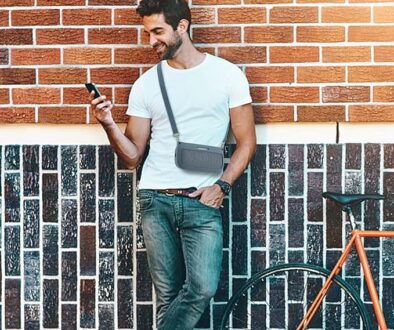Smart Lighting on a Budget: Philips vs Hive vs TP-link vs LINX
Electric lighting is as old as electricity itself, it’s about time they get smart. Smart lighting is the easiest and cheapest way to get on the smart home bandwagon. It is as easy as screwing a bulb, literally.
One of the biggest manufacturer of smart lighting has to be Philips with their Philips Hue personal wireless lighting system. Other manufacturers such as Bosch, Hive, TP-Link, GE and LIFX are joining the market with their own offering. Some of these do not even require a Hub, allowing it to connect straight to the home’s WiFi system, making it even more affordable and easy to install. Let’s start with all the ways you can introduce smart lighting in your home with very little money.
Why Smart Lighting?
Smart lighting offers more than just remote control of your lights. It enhances energy efficiency, improves convenience, and allows for customised lighting that suits your mood or activity. Whether you’re looking to reduce your electricity bill or reduce your carbon footprint, smart lighting is a perfect choice for an eco-friendly home.
Smart Lighting on a Budget: Illuminating Your Home Sustainably Without Breaking the Bank
Upgrading your home lighting system to a more sustainable and smart setup is not only good for the planet, but it can also help you save money in the long run. Many people shy away from smart lighting, assuming it requires a large upfront investment. However, with thoughtful choices, you can enjoy the convenience and efficiency of smart lighting on a budget. Here’s how you can get started.
1. Start with Smart Bulbs
The most budget-friendly way to jump into smart lighting is by investing in smart LED bulbs. Unlike traditional bulbs, these can be controlled remotely via your smartphone, voice assistants like Alexa or Google Home, or smart hubs. Here’s why they’re worth the switch:
- Energy-efficient: LED bulbs use up to 75% less energy than incandescent bulbs, saving you money on your energy bill.
- Long-lasting: LEDs have a longer lifespan, reducing replacement costs.
- Affordable: There are many budget-friendly smart bulb options available, like Wyze, Sengled, and Philips Wiz, with prices starting as low as $10 per bulb.
2. Use Smart Plugs for Existing Lamps
If you’re not ready to replace all your bulbs with smart ones, smart plugs are an excellent solution. A smart plug turns any traditional lamp into a smart device, allowing you to control the lamp through an app or voice commands. Smart plugs are affordable, often costing between $10 and $20 each, making them a low-cost way to automate your existing lighting setup.
3. DIY Smart Lighting with Motion Sensors
For those who want to go beyond voice control and apps, consider adding motion sensors to your smart lighting system. Motion sensors detect when someone enters a room and turn on the lights automatically, saving energy by ensuring that lights are only on when needed. Many smart bulbs and hubs have compatible motion sensors that can be purchased for under $30.
4. Create a Smart Lighting Routine
A great way to maximise the benefits of smart lighting is by setting schedules or routines. For example, you can schedule your lights to turn on gradually in the morning, simulating a sunrise, or dim in the evening to help wind down before bed. Most smart bulbs and systems allow you to customise routines within their companion apps, and this feature is completely free with most setups.
5. Use a Smart Hub – Only If Necessary
While many smart lighting systems operate without a central hub, using one can help you integrate multiple devices under one system and increase efficiency. Look for affordable options like the Amazon Echo Dot, Google Nest Mini, or Zigbee hubs. However, if you’re working on a tight budget, stick with hub-free options for now, as many smart bulbs work directly with your Wi-Fi or Bluetooth.
6. Buy in Bundles and Look for Deals
Purchasing smart bulbs and devices in bundles can save you money. Many brands offer discounted packs of bulbs or starter kits that include bulbs, a hub, and sensors. Keep an eye out for sales on e-commerce platforms, particularly around holidays, where you can find substantial discounts.
7. Take Advantage of Energy Rebates
Many utility companies offer rebates or incentives for switching to energy-efficient lighting like LED bulbs. Before making a purchase, check with your local utility company to see if you’re eligible for rebates or discounts, which can further reduce the cost of upgrading your lighting.
8. Make Small, Incremental Changes
If your budget is tight, there’s no need to switch your entire home to smart lighting all at once. Start by upgrading the rooms where you spend the most time, such as the living room, kitchen, or bedroom. Over time, you can gradually expand your smart lighting system.
What Are Your Options
When choosing your smart lighting option, use the links below to find them online.
Philips Hue Series
The Hue sets the standard for smart lighting. Many cheap knock-offs have come and gone but Philips Hue smart bulbs are still going strong. The system does have its disadvantage as it requires a hub to control the lights. But you will appreciate the stability of the system and the quality of the app. The series has also grown to include bulbs and lamps with different features and fittings. What is also important is that it plays well with third party app and services to create a truly smart lighting system.
Philips Hue Starter Kit
Philips offers handy starter kits which are better value than getting the bulbs and bridge individually. You can however buy extra bulbs to add to your collection and expand your smart home lighting empire but to start you off, we recommend the 2-bulb + 1 Bridge kit. Basically, it includes the Philips Hue Bulbs and the Philips Hue Bridge which controls this and all the Philips Hue Bulbs you may add in the future.

The kit also includes an ethernet network cable so you can connect the bridge to your local router and power adapter. Other starter kits include bridge, bulbs and dimmer or 3/4 bulbs with bridge. You can also buy individual bulbs, pack of 4 bulbs, bulb with dimmer, dimmer on its own, bridge on its own and intelligent motion sensor.

It is worth noting that the Philips Hue system works with the Bosch Smart Home Controller and is compatible with Amazon Echo, Apple HomeKit and Google Home. Start by installing the bulbs and bridge then download the free Philips Hue app to configure your smart lighting. Use the scheduling function or dimming capability to control lights in different parts of the house.
Starter Kit with Dimmer Switch lets you adjust your light brightness for that perfect ambience. The dimmer has a backplate and a magnetic attachment so you can detach the controls and use it as a remote. You can also add more dimmer switches as these are available to buy separately. If you are looking to use the wireless dimmer and bulb only, you do not need the bridge but you do lose the ability to control the lights via your smartphone or over the Internet.
Philips Hue Intelligent Motion Sensor
Philips also offer Philips Hue White and Color Ambiance Dimmable LED bulbs, LightStrip Plus Dimmable LED smart light, Smart Decorative Dimmable Candle Bulb, Smart Table Lamp and even Philips Hue Go Portable Dimmable LED Table Lamp as well as a Tap Switch for the table.

Feature Summary
- Dimmable using App or Dimmer Switch (sold separately)
- Bridge allows remote control of lights over the Internet
- Switch On/Off or use Scheduling function
- Philips Hue App free to download for mobile device
- Compatible with Amazon Echo, Apple HomeKit and Google Home
Hive Active Light
Better known for their heating and hot water smart thermostat, Hive’s offerings include:
- Hive Active Heating and Hot Water Thermostat
- Hive Hub
- Hive Receiver
The first three items are available as a kit.

- Hive Window or Door Sensor sends instant notification when door or window is opened
- Hive Active Light Dimmable – switches on and off remotely or use scheduling function
- Hive Active Plug – remotely turn on and off devices or use scheduling function
- Hive Motion Sensor – sends instant notification when it senses movement
- Hive Camera – onboard memory for footage, remote live view, night vision, zoom function, 2-way audio
The Hive Active Light is a cost effective addition if you already use the Hive Active Heating and Hot Water system. You can turn on an off the light remotely via smartphone or tablet using the Hive app. You can also set schedules for the lights and use the dimming function. If you do not have the Smart Thermostat kit then you will need the Hive Hub which is available to buy separately. The hub acts as the heart of your smart home system allowing you to connect up all the different Hive devices you may buy in the future. Once connected, you can then have full control of your Hive devices remotely. All the hub needs is a connection to your home broadband router. You can download the free Hive app for iOS or Android to access your hub and devices. The system also lets you connect to Amazon Echo for voice control.

Choose from Hive Active Light Dimmable White(shown above), Hive Active Light Colour Changing or Hive Active Light Cool to Warm White in either bayonet or A60 E27 Edison Screw fitting.
Feature Summary
- Dimmable using App
- Hub allows remote control of lights and other Hive devices over the Internet
- Switch On/Off or use Scheduling function
- Hive app free to download for mobile devices
- Compatible with Amazon Echo
TP-link Smart WiFi LED Bulbs
TP-link offers an easy to install smart lighting system that connects straight to your WiFi at home. Unlike Philips and Hive, it does not require a hub. All you need is to download the free Kasa app for iOS or Android, connect to your local network and add and control your bulbs there. You can set the lights to come on while you are way with scheduling function, adjust brightness and remotely control your lights over the Internet. There are three different offerings, the Dimmable White LED bulb, the Tuneable White LED bulb and the Colour-Changeable LED Bulb, the differences between them are listed below. These bulbs are also compatible with Amazon Alexa and Google Assistant for voice control.
TP-link Smart WiFi LED Dimmable Bulb
- Adjustable brightness
- Track real time energy usage
TP-link Smart WiFi LED Tunable Bulb
- Adjustable brightness
- Circadian mode to match light appearance to time of day

TP-link Smart WiFi LED Colour Changeable Bulb
- fine-tune colours and adjust brightness from soft white to daylight
- Circadian mode to match light appearance to time of day
Feature Summary
- Dimmable, Tuneable to match light appearance to time of day or Colour Changeable
- No Hub or Bridge required, use app for remote control
- Switch On/Off or use Scheduling function
- Kasa app free to download for mobile devices
- Compatible with Amazon Echo and Google Assistant
LIFX WiFi Smart LED Light Bulb
LIFX offers three categories of smart lighting, LIFX Mini, LIFX and LIFX Feature Lighting. The most popular of the three categories is the standard LIFX series. The LIFX Wi-Fi Smart LED Light Bulb is adjustable, multicolour and dimmable and like the TP-Link, it does not require a hub to work. Install the bulb, download the free LIFX app available on Android, iOS or Windows 10 and you are off. Set it to come on automatically when you arrive home, set lighting schedules or explore bold colours and intense themes, configuring your smart lighting to work for you. LIFX lights also work with Amazon Alexa, Apple HomeKit and Google Assistant so you can control your lights, change the brightness or set your perfect colour just by asking. LIFX claims that their LED bulbs will last up to 22 years.

Choose from A19, BR30, GU10, Downlight or the LIFX+ series with infrared
Choose from Standard Colour, Day and Dusk or White
Choose from Beam, Tile or Light Strip
Feature Summary
- Dimmable, Adjustable, Colour Changeable
- No Hub or Bridge Required, use app for remote control
- Switch On/Off or use Scheduling function
- LIFX app free to download for mobile devices
- Compatible with Amazon Alexa, Apple HomeKit and Google Assistant
- It also works with Nest and SmartThings
ALSO: LIFX offers a WiFi Smart LED with Night Vision – using infrared light to enhance imaging on your infrared cameras to cover more areas in the dark including outdoor. You can also find under feature lighting, Beam, Tile and LED Strip lights
What if I want to use my own Floor Standing Lamp or Table / Desk Lamps?
There are always smart plugs that lets you connect your existing ‘dumb’ lamps, get them connected over the home’s wireless network and control them using either the companion app, Google Home or Amazon Echo, the later two with voice controls of course. While these smart plugs may cost slightly more than your smart light bulbs, they let you use your existing lamps and offer the flexibility of using it to control other devices. We leave you with the most popular smart plugs from Belkin, TP-link, Hive and Bosch.
Smart Lighting, Smart Choices
Smart lighting doesn’t have to be expensive. By starting small, using smart plugs, and shopping for affordable smart bulbs, you can enhance your home lighting while staying within your budget. These simple, budget-friendly options not only make life more convenient but also contribute to a greener, more sustainable lifestyle.
Embrace the future of lighting and brighten your home while keeping your wallet (and the environment) happy.